Quickstart
A Bayesian Belief Network (BBN) is defined as a pair \((D, P)\) where
\(D\) is a directed acyclic graph (DAG), and
\(P\) is a joint distribution over a set of variables corresponding to the nodes in the DAG.
Creating a reasoning model involves defining \(D\) and \(P\). Assuming that the BBN is a causal BBN, we can use the BBN to perform different types of causal queries.
Associational: queries that estimate conditional relationships.
Interventional: queries that estimate causal effects.
Counterfactual: queries that estimate outcomes based on observed events and hypothetical actions.
In this notebook, we show how to quickly use py-scm to create a Gaussian BBN and conduct different types of causal inferences.
Creating a model
Create the structure, DAG
Creating the DAG means to define the nodes and directed edges.
[1]:
d = {
'nodes': ['C', 'X', 'Y'],
'edges': [
('C', 'X'),
('C', 'Y'),
('X', 'Y')
]
}
[2]:
from pyscm.serde import dict_to_graph
import networkx as nx
import matplotlib.pyplot as plt
fig, ax = plt.subplots(figsize=(5, 5))
g = dict_to_graph(d)
pos = nx.nx_agraph.graphviz_layout(g, prog='dot')
nx.draw(g, pos=pos, with_labels=True, node_color='#e0e0e0')
fig.tight_layout()
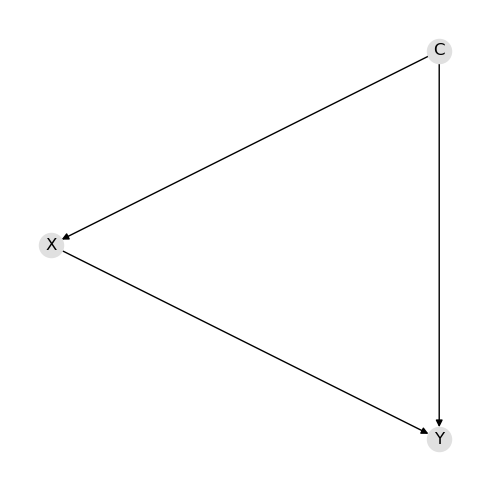
Create the parameters
Creating the parameters means to define the means and covariance matrix. The means and covariance below were estimated from the following normal distributions.
\(C \sim \mathcal{N}(1, 1)\)
\(X \sim \mathcal{N}(2 + 3 C, 1)\)
\(Y \sim \mathcal{N}(0.5 + 2.5 C + 1.5 X, 1)\)
[3]:
p = {
'v': ['C', 'X', 'Y'],
'm': [1.00172341, 4.99599921, 10.5032959],
'S': [
[ 0.99070024, 2.97994442, 6.95690224],
[ 2.97994442, 9.97338239, 22.44685389],
[ 6.95690224, 22.44685389, 52.12803651]
]
}
Create the model
Finally, we can create the reasoning model once we define the DAG and parameters.
[4]:
from pyscm.reasoning import create_reasoning_model
model = create_reasoning_model(d, p)
Associational query
You are able to conduct associational query with and without evidence.
Query without evidence
Associational query involves invoking the pquery() method. A tuple is returned where the first element is the means and the second element is the covariance matrix. The means and covariance matrix are the parameters of the multivariate normal distribution.
[5]:
q = model.pquery()
[6]:
q[0]
[6]:
C 1.001723
X 4.995999
Y 10.503296
dtype: float64
[7]:
q[1]
[7]:
| C | X | Y | |
|---|---|---|---|
| C | 0.990700 | 2.979944 | 6.956902 |
| X | 2.979944 | 9.973382 | 22.446854 |
| Y | 6.956902 | 22.446854 | 52.128037 |
Query with evidence
If you have evidence, pass in a dictionary of the observed evidence to pquery().
[8]:
q = model.pquery({'X': 2.0})
[9]:
q[0]
[9]:
C 0.106550
X 2.000000
Y 3.760272
dtype: float64
[10]:
q[1]
[10]:
| C | X | Y | |
|---|---|---|---|
| C | 0.100323 | 2.979944 | 0.250012 |
| X | 2.979944 | 9.973382 | 22.446854 |
| Y | 0.250012 | 22.446854 | 1.607438 |
Interventional query
Interventional query involves graph surgery where the edges between the parents and the variable we are manipulating are removed. Interventional query is conducted by invoking the iquery() method. Below, the do operation is applied to \(C\) (e.g. do(C)). Like the pquery() method, the iquery() method also returns a tuple where the first element is the means and the second element is the covariance matrix.
[11]:
model.iquery('Y', {'X': 2.0})
[11]:
mean 6.036492
std 2.389106
dtype: float64
Compare queries
Let’s compare the results of the associational and interventional queries by using the resulting parameters to sample data.
[15]:
import pandas as pd
pd.Series({
'marginal': model.pquery()[0].loc['Y'],
'conditional': model.pquery({'X': 2.0})[0].loc['Y'],
'causal': model.iquery('Y', {'X': 2.0}).loc['mean']
})
[15]:
marginal 10.503296
conditional 3.760272
causal 6.036492
dtype: float64
Counterfactual
Counterfactual queries are conducted using cquery(). You will need to pass in the factual evidence and the counterfactual manipulations. Below, the factual evidence, f, is what has already happened; all variables must be observed. The counterfactual manipulations, cf, are what we want to hypothesize to have happened; notice this is a list of hypothetical situation. What we are asking, in plain language, is the following.
Given we have observed, C=0.945536, X=4.970491, Y=10.542022, what would have happened to Y if
X=1?
X=2?
X=3?
C=2 and X=3?
[16]:
f = {
'C': 0.945536,
'X': 4.970491,
'Y': 10.542022
}
cf = [
{'X': 1},
{'X': 2},
{'X': 3},
{'C': 2, 'X': 3}
]
q = model.cquery('Y', f, cf)
[17]:
q
[17]:
| C | X | factual | counterfactual | |
|---|---|---|---|---|
| 0 | 0.945536 | 1 | 10.542022 | 7.923450 |
| 1 | 0.945536 | 2 | 10.542022 | 8.582958 |
| 2 | 0.945536 | 3 | 10.542022 | 9.242467 |
| 3 | 2.000000 | 3 | 10.542022 | 9.529814 |
Data sampling
To sample data from the model, invoke the samples() method.
[18]:
sample_df = model.samples()
sample_df.shape
[18]:
(1000, 3)
[19]:
sample_df.head()
[19]:
| C | X | Y | |
|---|---|---|---|
| 0 | 1.664294 | 6.427497 | 14.437620 |
| 1 | 3.466292 | 12.487412 | 26.872974 |
| 2 | -0.766829 | 0.356344 | -1.719488 |
| 3 | 1.264512 | 5.897438 | 12.794257 |
| 4 | 1.425076 | 6.739629 | 13.730448 |
[20]:
sample_df.mean()
[20]:
C 1.032158
X 5.040711
Y 10.581092
dtype: float64
[21]:
sample_df.cov()
[21]:
| C | X | Y | |
|---|---|---|---|
| C | 1.004426 | 3.016373 | 7.073488 |
| X | 3.016373 | 10.096769 | 22.829570 |
| Y | 7.073488 | 22.829570 | 53.183407 |
Serde
Saving and loading the model is easy.
Serialization
To persist the model, use the model_to_dict() method.
[22]:
import json
import tempfile
from pyscm.serde import model_to_dict
data1 = model_to_dict(model)
with tempfile.NamedTemporaryFile(mode='w', delete=False) as fp:
json.dump(data1, fp)
file_path = fp.name
print(f'{file_path=}')
file_path='/var/folders/vt/g8zbc68n2nj8dkk85n8b19440000gn/T/tmppwpb79kp'
Deserialization
To load the model, use the dict_to_model() method.
[23]:
from pyscm.serde import dict_to_model
with open(file_path, 'r') as fp:
data2 = json.load(fp)
model2 = dict_to_model(data2)
[24]:
model2
[24]:
ReasoningModel[H=[C,X,Y], M=[1.002,4.996,10.503], C=[[0.991,2.980,6.957]|[2.980,9.973,22.447]|[6.957,22.447,52.128]]]